- How can I register to post jobs?
- 1- Go to https://wineserver.ucdavis.edu/jobs-register
2- Fill out the form (the fields with red * are required)
3- Click "Submit"
The registration process will undergo a review process. Once reviewed and approved by the BFTV IT Team, you will receive an e-mail with credentials to login and post jobs. This review process typically takes 24 to 48 hours. - How do I post jobs?
1- Go to https://wineserver.ucdavis.edu/jobs-post, you will be asked to login if you are not already logged in. Use your provided username and password to login.

2- You will need to fill out the form about the job you are posting. Under the "Job Information" section, you will need to provide details about the job you are posting. The red * fields are the required fields.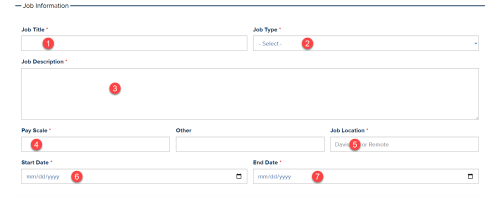
3- The "Contact Information" and the "Company Information" fields will automatically populate from the data you provided during your account registration. If necessary, you have the option to modify this information.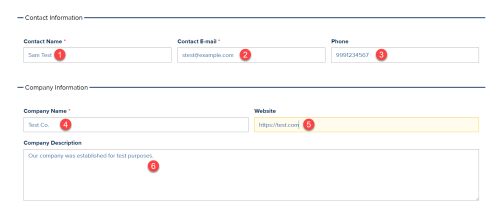
4- The "Posting Information" section, you can specify the duration for which the job vacancy will appear on the listing page. It's important to note that all postings will be automatically removed after 3 months from the time they were initially posted, irrespective of the options chosen here. You can set an expiration date on the "Application Deadline" field, or you can choose "Application is open until filled" option. If you want to renew your vacancy after three months, please contact bftvtech@ucdavis.edu.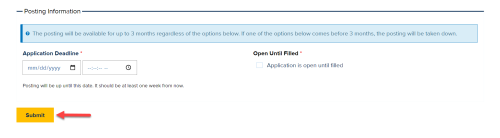
5- Click "Submit" once you provided all the information.
Please note that all the posting will be reviewed by the VEN department. If approved, the posting will be listed publicly. This process will take 24-48 hours.- Where are the jobs posted once approved?
- All the job listings will be published on https://wineserver.ucdavis.edu/jobs-listing once approved.
- How can I view/edit the jobs I posted?
- To view your jobs, go to https://wineserver.ucdavis.edu/jobs-post/submissions. You will be asked to login
To edit a job, click on "Edit Posting" for each job posting you want to edit. - A position is filled, how can I unpublish it from the listing page?
1- Go to https://wineserver.ucdavis.edu/jobs-post/submissions and login.
2- Click on "Edit Posting" for the job you want to edit.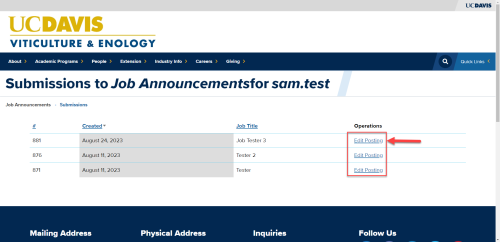
3- Check the option "Application is filled" and click "Save" at the bottom of the page.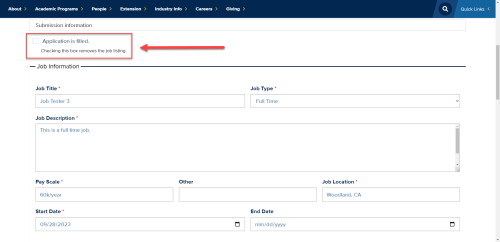
- I forgot my password, how do I reset it?
- To reset your password, go to https://wineserver.ucdavis.edu/user/password. Enter your username or the E-mail address that is registered. You will receive an e-mail with the instructions on resetting your password.
